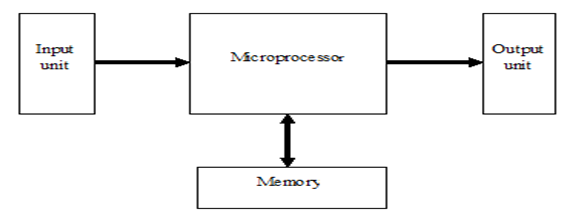Saturday, 13 July 2013
Friday, 12 July 2013
Tuesday, 2 July 2013
introduction to microprocessor
INTRODUCTION TO
MICROPROCESSORS
The microprocessor is one of the
most important
components of a digital computer.
It acts as the brain of the
computer system.
As technology has progressed, microprocessors have become
faster, smaller and capable of doing
more work per clock cycle.
Sometimes, microprocessor is
written as μP.
( μ is pronounced as Mu )
DEFINITION
Microprocessor
is the controlling unit or CPU of a micro-computer, fabricated on a very small
chip capable of performing ALU operations and communicating with the external
devices connected to it.
A COMPUTER
v
Accepts the data from the user.
v
Stores the data
and the set of instructions supplied by the user in memory.
v
Processes the data
according to the instructions in the processing unit.
v
Communicates the
result to the user or stores it for further reference.
A
computer has the following units:
Ø
Input Unit
Ø
Output Unit
Ø
Memory Unit
Ø
Central Processing Unit
INPUT UNIT
•
The input unit consists of the devices which
accept the data an instructions from the user and communicates it to the CPU.
•
The various input devices are: keyboard,
mouse, joystick, trackball
etc.
OUTPUT UNIT
•
It provides the result of the various
operations performed by the
CPU to the user.
•
The various output devices are: printers,
monitors, loudspeakers
etc.
CENTRAL PROCESSING UNIT (CPU)
Ø
The CPU is the
heart and nerve centre of the computer. It fetches the instruction and data
from the peripheral devices and performs all the arithmetic operations, takes
logical decision and control the operation of all other units.
Ø
Various sub-blocks of the central processing unit are:
1.
Arithmetic and Logic Unit (ALU)
2.
Timing & Control Unit
3.
Registers
ARITHMETIC AND LOGIC UNIT (ALU)
ü
This unit perform all the logical and arithmetic
operations.
ü
Various arithmetic operations are: addition, subtraction,
increment and decrement etc.
ü
Various logical operations are: AND, OR, NOT, XOR, etc.
TIMING AND CONTROL UNIT
ü
This unit controls the entire operations being performed
by the system.
ü
It controls the operations of ALU, input/output devices
and memory unit.
ü
This unit interprets the instructions and generates
various timing and control signals.
REGISTERS
ü
A register is a very small amount of very fast memory
that is built into the CPU in order to store the current data and instructions
which are being executed by the CPU.
MEMORY UNIT
ü
It stores the program statement and the data i.e. the
information supplied from the input unit.
ü
It also stores the
final output.
ü
This is connected
to the CPU by means of a bidirectional bus.
ü
The CPU processes
the information as taken from the memory and performs the operations in the ALU
section.
ü
The results are
either transferred to the output unit or stored in the memory for later use by
the CPU.
A
MICRO-COMPUTER
1. As the name
implies, microcomputers are small computers.
2. The block diagram
of the microcomputer is similar to the computer except that the central
processing unit of the microcomputer is contained in a single IC called the
microprocessor.
1. A microprocessor
is a LSI (Large Scale Integration) IC that does almost all the functions of the
CPU.
2. It is also
defined as a CPU contained in a single chip.
3. The basic
function of the microprocessor is: —
§
to fetch the instructions stored in the main memory
§
identify the
operations and the devices involved in it
§
accordingly generate control signals to determine when a given
action is to take place.
4. We can say that a
computer with a microprocessor as its
5. CPU is known as “Microcomputer”.
BASIC COMPONENT COMPUTER SYSTEM USING BLOCKS DIAGRAM.
1. CENTRAL
PROCESSING UNIT (CPU)
§
A silicon chip that work as ‘heart’ of the computer.
§
Receive instructions from memory to implement a task.
2. Memory Unit.
§
Store data and programs.
§
Divided into main categories:
a)
Primary memory (RAM-random access memory) & (ROM-read
only memory).
b)
Secondary memory.
3. I/O
(input/output) device.
§
LEDs
§
7 segment displays
§
Video monitor
§
Relays
§
Motor
§
Keyboard
EVOLUTION OF MICROPROCESSOR
1. Intel 4004 (1971)
§
4 bit microprocessor.
§
4 KB main memory.
§
45 instruction.
§
PMOS technology.
§
Was first programmable device which was used in
calculators
§
Contains 2300 transistor.
2. Intel 8008
(1972).
§
8 bit version of 4004
§
16KB main memory
§
48 instruction
§
PMOS technology
§
Slow
3. Intel 8080 (1973)
§
8 bit microprocessor
§
64 KB main memory
§
2 microsecond clock cycle time
§
500000 instructions/sec
§
10X faster than 8008
§
NMOS technology
§
drawback was that is needed three power supplies
§
small computer (microcomputers) were design in m1780’s
using 8080 as CPU
4. Intel 8085 (1975)
§
8 bit microprocessor-upgraded version of 8080
§
64 KB main memory
§
1.3 microseconds clock cycle time
§
246 instructions
§
Intel sold 100 million copies of this 8 bit
microprocessor
§
uses only one +5v power supply
1. Intel 8086/8088
(1978 & 1979)
§
16 bit microprocessors
§
data bus width of 8086 is 16 bit and 8 bit for 8088
§
1 MB main memory
§
400 nanoseconds clock cycle time
§
6 bytes instruction cache for 8086 and 4 bytes for 8088
§
other improvement included more registers and additional
instructions
§
in 1981 IBM decided to use 8088 in personal computer
2. Intel 80186
(1982)
§
16 bit microprocessor-upgraded version 8086
§
1 MB main memory
§
Contained special hardware like programmable counters,
interrupt controller etc.
§
never use in the PC
§
but was ideal for systems that required a minimum of
hardware
3. Intel 80286
(1983)
§
16 bit high performance microprocessor with memory
management & protection
§
16 MB main memory
§
few additional instructions to handle extra 15 MB
§
instruction execution time is as little as 250 ns
§
concentrates on the features needed to implement multitasking
4. Intel 80386
(1986)
§
Intel’s first practical 32 bit microprocessor
§
4 GB main memory
§
improvement included page handling in virtual environment
§
Included hardware circuitry for memory management and
memory assignment
§
memory paging and enhanced I/O permissions
5. Intel 80486
(1989)
§
32 bit high performance microprocessor
§
4 GB main memory
§
incorporates 80387-like floating point coprocessor
§
8 K bytes cache on one package
§
about half of the instructions executed in 1 clock
instead of 2 on the 80386
6. Pentium (1993)
§
32 bit microprocessor, 64 bit data bus and 32 bit address
bus
§
4 GB main memory
§
double clock 120 and 133 MHz versions
§
fastest version is the 233 MHz, dual integer processor
§
16 KB L1 cache (split instruction and data : 8 KB each)
7. Pentium Pro
(1995)
§
32 bit microprocessor, formerly code name P6
§
64 GB main memory, 64 bit data bus and 36 bit address bus
§
16 KB L1 cache (split instruction data: 8 KB each), 256
KB L2 cache.
§
uses three execution engines
§
Intel launched this processor for the server market
8. Pentium II (1997)
§
32 bit microprocessor, 64 bit data bus and 36 bit address
bus MMX
§
64 GB main memory
§
32 KB split instruction/data l1 caches (133MHz)
§
a version of P2 called Xeon; specifically designed for
high-end applications
9. Pentium III
(1999)
§
32 bit microprocessor, 64 bit data bus and 36 bit address
bus
§
64 GB main memory
§
dual independent bus (simultaneous L2 and system memory
access
§
on chip 256 KB L2 caches
§
P3 was available in clock frequencies of up to 1 GHz
10. Pentium IV (2002)
§
32 bit microprocessor, 64 bit data bus and 36 address bus
§
64 GB main memory
§
1.4 to 1.9 GHz and the latest at 3.20 GHz and 3.46GHz
(hyper-treading)
§
specialized for streaming video, game and DVD application
11. Intel Itanium
(2001)
§ high-end servers and workstations
§ memory space of
over 18 terabytes
§ clock frequency
of 800 MHz
DEFINE
1. Nibble
§
a nibble represents 4 bits and a half bytes
2. Bytes
§
the smallest group of bits that can be processed
simultaneously by 8 bits
3. Word
§
contains 2 bytes in each word the 16-bit word size
4. Word length (long
word)
§
has 4 bytes per words of 32 bits
5. Bits (binary
digits)
§
consists of two values 0 and 1
EXPLAIN FETCHING AND EXECUTION CYCLES
1) “Instruction
Execution Engine”- a machine that cycles through of series of operations
2) Series is called
Fetch and Execute Cycle
§
Get the next instruction
§
Figure out what to do
§
Gathering the data needed to do it
§
Do it
§
Save the result
§
Repeat
3) A five step cycle
a)
Instruction Fetch (IF)
b)
Instruction Decode (ID)
c)
Data Fetch (DF) / Operand Fetch (OF)
d)
Instruction Execution (EX)
e)
Result Return (RR) / Store (ST)
Instruction Fetch (If)
- Execution
begins by moving the instruction at the address given by the PC (PC
2200) from memory to the control unit
- Bits of instruction are placed into the
decoder circuit of the CU
- Once
instruction is fetched, the PC can be readied for fetching the next
instruction
Instruction Decode (Id)v Decoder finds the destination address for the Result Return step and places the address in the RR circuitv Decoder determines what operation the ALU will perform (ADD), and sets up the ALUData Fetch (Df)- The
data values to be operated on are retrieved from memory
- Bits
at specified memory locations are copied into locations in the ALU
circuitry
- Data values remain in memory (they are not destroyed
- The
data values to be operated on are retrieved from memory
Return Result (Rr)
- RR
returns the result of EX to the memory location specified by the
destination address
- Once the result is stored, the cycle begins again
Cycling the Fetch/Execute Cycle
Ø
ADD is representative of the complexity of computer
instructions…some are slightly simpler, some slightly more complex
Ø
Computers achieve success at what they can do with speed
Ø
They show their impressive capabilities by executing many
simple instructions per second
MICROPROCESSOR CHARACTERISTICS
1) Width of Data Bus
§
This is the size of the data bus. It defines the number
of bits that can be transferred through data bus.
2) Width of Address
Bus
§
This parameter decides the memory addressing capability
of the microprocessor. The maximum size of the memory unit is decided by this
parameter.
3) Input/Output
Addressing Capability
§
The maximum number of the input/output ports accessed by
the microprocessor depends upon the width of the input/output address provided
in the input/output instruction.
4) Data Types
§
The microprocessor handles various types of data formats
like binary, BCD, ASCII, signed and unsigned numbers.
5) Interrupt
Capability
§
Interrupts are used to handle unpredictable and random events
in the microcomputer.
§
It is used to interrupt the microprocessor.
§
Interrupt driven input/output improves the throughput of
a system.
FEATURES OF MICROPROCESSOR
1) Cost
§
The most important feature of a microcomputer is its low
cost.
§
Because of the
widespread use of microprocessors, the volume of production is very high.
§
That is why, microprocessor chips are available at fairly
low prices.
2) Size
§
The second important feature of a microprocessor is its
small size.
§
As a result of improvement in fabrication technology,
VLSI, electronic circuitry has become so dense that a minute silicon chip can
contain hundred and thousands of transistors.
3) Power Consumption
§
Another important feature is its low power consumption.
§ Microprocessors
are normally manufactured by Metal-Oxide semiconductor technology, which has
the feature of low power consumption.
4) Versatility
§ The
microprocessors are versatile.
§ Keeping the same
basic hardware, a microprocessor-based system can be configured for a number of
applications by simply altering the software program.
5) Reliability
§ Another important
property of microprocessors is its extreme reliability.
§ It has been
established that the failure rate of an IC is fairly uniform at the package
level, regardless of its complexity.
MICRON
1) A unit of length
equal to one millionth of a meter.
2) It is denoted by µ
(Mu).
3) For Example:
§
If we pluck a hair from the head, it is very thin.
§
But a hair is more
than 2000 times wider than a transistor on a microprocessor.
§
Wires between transistors are even thinner.
§
They're more than 4000 times thinner than a hair.
§
A hair is about 100 microns in diameter.
§
That means, a transistor is just 0.045 microns wide.
Subscribe to:
Comments (Atom)